How to open an account
Please open a new account from "Account Opening".Enter your name, email address, country, and phone number, and the account type and leverage will be automatically selected.
After that, please enter the password and press "Open an account".
You will receive an automatic reply email to the email address you entered.
You can now log in from the official page.
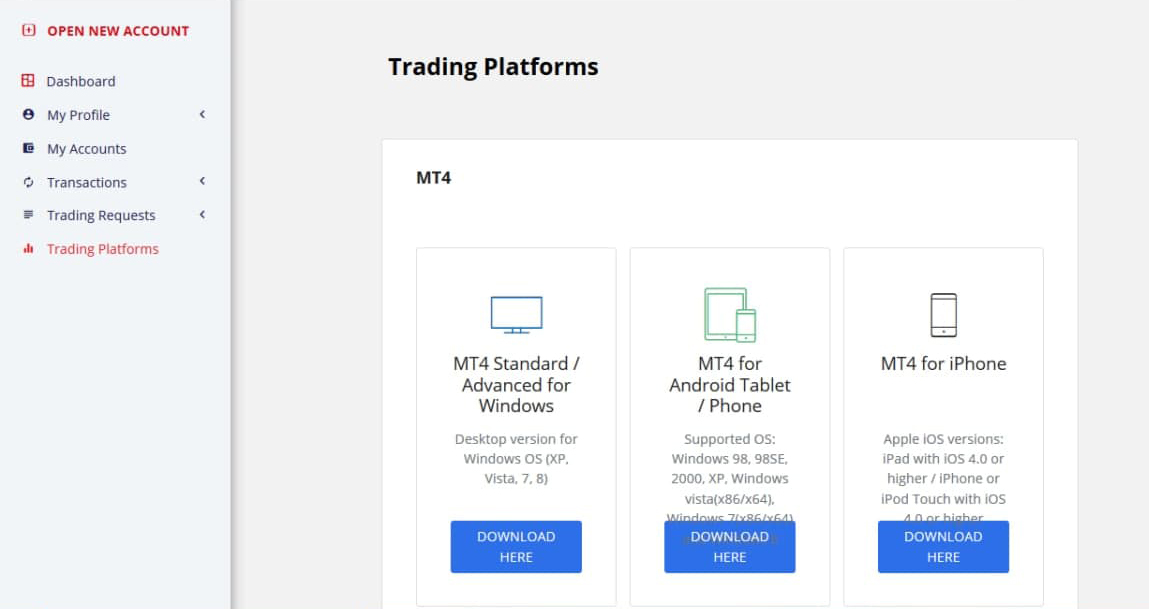
My Page Login
From "Login",enter your registered email address and password to go to My Page.
Upload your personal identification documents from the registration information. Once your documents are approved, you will be able to make deposits, withdrawals, and transactions.
Trading Platform
Download MT4 from Trading platform. this is webtrader for new Iphone user
Windows/Desktop MT4 Terminal: https://download.mql5.com/cdn/web/22815/mt4/fotradingltd4setup.exe
iOS Mobile Link: https://download.mql5.com/cdn/mobile/mt4/ios?server=FOTrading-Demo01,FOTrading-Live01,FOTrading-Live02
Android Mobile Link: https://download.mql5.com/cdn/mobile/mt4/android?server=FOTrading-Demo01,FOTrading-Live01,FOTrading-Live02
